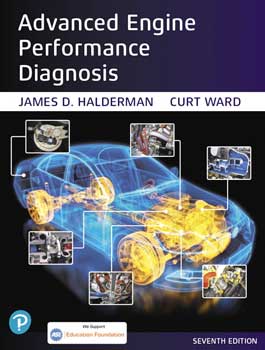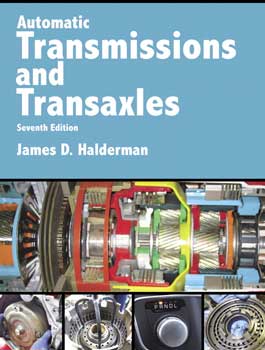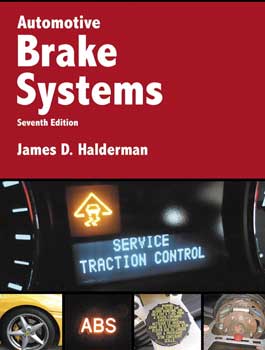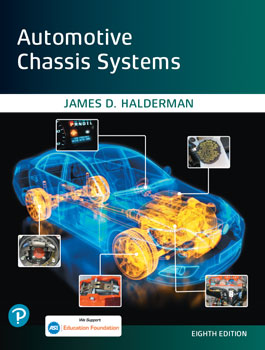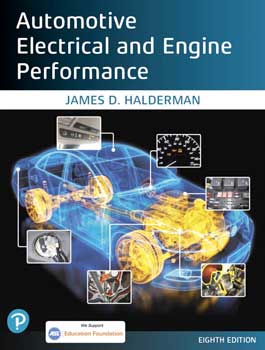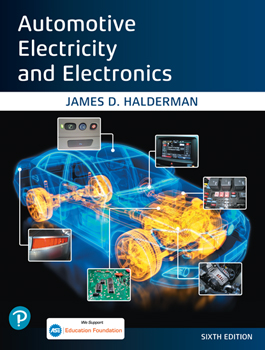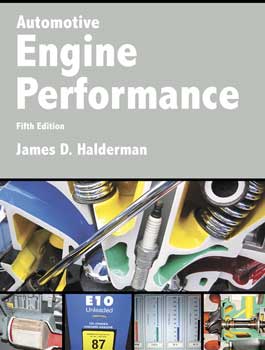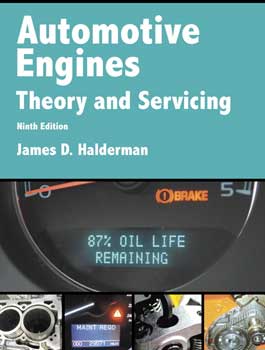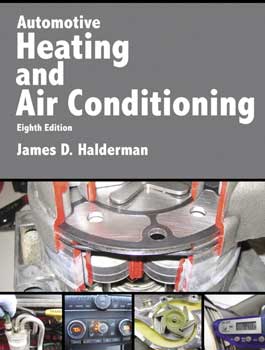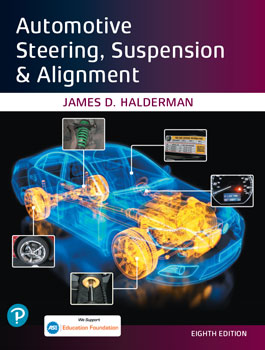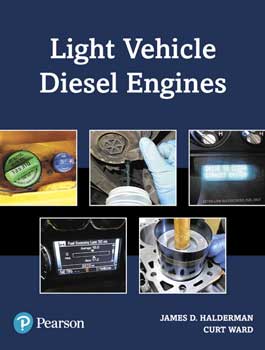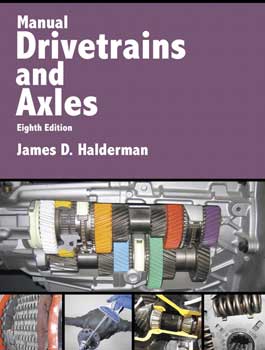Pearson Publishing
(Quick link menus to items on this page)
How to purchase Halderman automotive books
Colleges/Universities:
Instructors, click here
Secondary/Technical Schools:
Contact Deborah Noakes, M. Ed
Pearson, US Learning Services
(620) 432-4406
Email: deborah.noakes@savvas.com
Contact Megan Yale
Email: megan.yale@savvas.com
Pearson, US Learning Services
Southeast – GA, AL, SC
TN Valley – TN, MS, KY, WV
Ohio-OH
Midwest – WI, MI, MN, IA, MO
Great Lakes – IL, IN
Southwest – TX, OK, AR, LA
Contact Patti Schmalzel
Email: patti.schmalzel@savvas.com
Pearson, US Learning Services
Pacific – CA, HI
Mountain States ND, SD, UT, NV, AZ, NM, KS, NE
Northwest – CO, WA, OR, AK, ID, MT, WY
Contact Erica Daschbach
Email: erica.daschbach@savvas.com
Pearson, US Learning Services
New York – NY
New England – ME, VT, NH, RI, CT, MA
Liberty – PA, NJ
Mid Atlantic – DE, DC, MD, VA, NC
Florida – FL
Automotive Industry Professionals:
Corporate trainers, parts stores, private automotive training schools, etc., click here
Pearson Canada:
Contact Euan White
email: euan.white@pearsoned.com
E-Textbooks
E-Books
Save up to 80% with e-Textbooks. Click here to search and select any of Jim’s books.
iPad:
CourseSmart App: All of our books are available via CourseSmart for 50% off the list price. CourseSmart has an app for the ipad and iphone for easy compatibility.
Pearson eText App: Available for the ipad. If a student has purchased MyAutomotiveLab with eText they can download a copy of their textbook via the Pearson eText App (free download in itunes). Looks of functional features, like glossary search, key work search, highlighting, note taking, etc.
Kindle:
Many of our books are available on the Kindle. Some older titles on the Kindle (not just in Automotive, but across the board) do not have page numbers—only ‘location numbers’. This is a feature of the Kindle and makes it difficult to assign page numbers to students since they do not align. However, most new titles are Kindle compatible and contain both page numbers and location numbers.
Instructor Resources
The Pearson Education website has all of the following Instructorces (FREE):
- Test bank software
- Additional test questions for each chapter and title
- instructor manuals with answers to all chapter questions
- PowerPoints for each automotive title
- ASE-correlated task sheets
Steps to get access to these resources:
- Visit the Pearson website by clicking here
- Type “Halderman” into the search box
- Scroll through the list of titles until you locate what you are looking for and click on the book cover
- Select “Resources” from the menus in the blue menu bar
Login and password are required. If you do not have an account, click here and select “Request Access”.
Revel™
Revel is an interactive learning environment designed for how you want to teach — and how your students want to learn. Revel presents an affordable, seamless blend of author-created digital text, media, and assessment based on learning science. Your students will be able to read, practice, and study in one continuous experience — anytime, anywhere, on any device.
Engage students as they read
Revel was designed to help every student come to class ready to learn. To keep students engaged as they read through each chapter, Revel integrates videos, interactives, and assessments directly into the author-created narrative. Thanks to this media-rich presentation of content, students are more likely to complete their assigned reading and retain what they’ve read. So they’ll show up to class better prepared to participate and learn.
Provide an all-in-one solution
Fully digital and highly engaging, Revel gives students everything they need for the course—all in one continuous, integrated learning experience. Highlighting, note taking, and a glossary let students read and study however they like. Educators can add notes for students, too, including reminders or study tips.
Features:
- App-The Revel mobile app lets you read, practice, and study—anywhere, anytime, on any device. Content is available both online and offline, and the app syncs your work across all registered devices automatically, so you can learn as you move throughout your day
- Assignment Calendar– Revel allows you to see what your instructor has assigned and which readings must be completed on which dates. This clear, detailed schedule helps you stay on schedule as you move forward throughout the course.
- Quizzing- As you read, quiz yourself to review concepts and prep for exams without leaving the page.
- Interactive Media and Video-Interactive media and videos integrated directly in the text content bring concepts to life. The media interactives in Revel have been designed to be completed quickly, and the videos are brief, so you stay focused and on task.
- Performance View– The Performance View helps you keep track of your assignments, and lets you double-check that your instructor has received the work you’ve submitted.
Click here to learn more about Revel™
ASE Task Correlation Charts
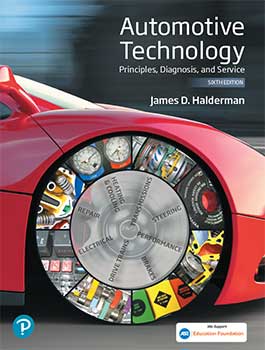
2017 Task Correlations
2021 Task Correlations
Pearson Collections
Perfect for instructors who would like to build their own textbook based on the textbooks written by James Halderman. This service allows you to use chapters from any of Jim’s books and compile them into a single book that is put together exactly as you wish.
To learn more about this service, click here.
Contact Pearson
Use the form below and we will send your information directly to the correct contact at Pearson for you.
Custom Books
Customization can be an option, please contact your rep for details.